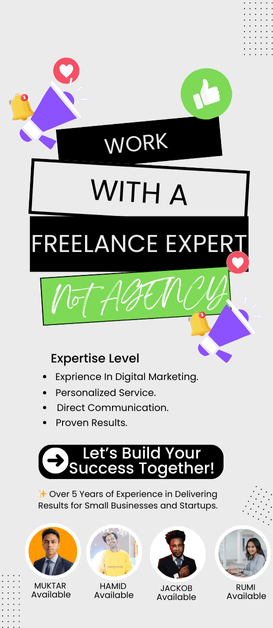How Google Ads Can Help You Advance Your Business Goals

As a small business owner, navigating the ever-evolving digital landscape can be daunting. However, leveraging tools like Google Ads can significantly propel your business toward achieving its goals. In this comprehensive guide, we’ll explore how Google Ads can help you attract more customers, increase sales, and ultimately grow your business. We’ll dive into real-life stories, practical tips, and interactive insights to ensure you can apply this knowledge effectively.
- Introduction to Google Ads
- The Success Story of Jane’s Plumbing Service
- Why Google Ads?
- Precision Targeting
- Cost-Effective Marketing
- Measurable Results
- Versatile Ad Formats
- Getting Started with Google Ads
- Conducting Keyword Research
- Crafting Compelling Ads
- Setting a Realistic Budget
- Monitoring and Optimizing Campaigns
- Answering Common Questions
- Making the Decision: Is Google Ads Right for You?
- Interactive Insights: Practical Tips for Success
- Conclusion
Introduction to Google Ads
Google Ads, formerly known as Google AdWords, is an online advertising platform developed by Google. It allows businesses to create ads that appear on Google’s search engine and other Google properties. With Google Ads, you can target your ads to specific audiences, set your budget, and measure the performance of your campaigns. This level of control and flexibility makes it an invaluable tool for small businesses looking to grow their customer base and achieve their business goals.

The Success Story of Jane's Plumbing Service
To illustrate the power of Google Ads, let’s consider the story of Jane, a small business owner who runs a plumbing service in her local community. Despite offering excellent service, Jane struggled to attract new customers. Her traditional advertising methods, such as flyers and local newspaper ads, were not delivering the desired results. That’s when she decided to give Google Ads a try.

Jane created a series of ads targeting homeowners in her area who might need plumbing services. She used keywords like “emergency plumber,” “local plumbing service,” and “affordable plumber near me.” Her ads highlighted her 24/7 availability, competitive rates, and excellent customer reviews. Within a few weeks, Jane saw a significant increase in phone calls and online inquiries. Her business grew rapidly, and she was able to expand her team to meet the growing demand. Jane’s success story is a testament to the effectiveness of Google Ads for small businesses.
Another Example:
Google Ads Success Story of Priyanshi

Priyanshi, a small business owner who runs a quaint boutique selling handmade jewelry. Despite having a beautiful collection, Sarah struggled to attract customers to her online store. She tried various marketing strategies but found them either too expensive or ineffective. Then, she discovered Google Ads.
By creating targeted ads that showcased her unique jewelry pieces, Priyanshi was able to reach a broader audience. She set her ads to appear when potential customers searched for keywords like “handmade jewelry,” “custom bracelets,” and “unique necklaces.” Within a few months, her website traffic increased significantly, and her sales soared. Sarah’s boutique became a popular online destination, all thanks to the strategic use of Google Ads.
Why Google Ads?
1. Precision Targeting
One of the most significant advantages of Google Ads is its ability to target specific audiences with precision. With Google Ads, you can target potential customers based on their location, interests, search behaviors, and more. This ensures that your ads are seen by the people most likely to need your services, increasing the likelihood of conversions.
For example, if you run a cleaning service, you can target homeowners in your local area who are searching for cleaning services. You can even narrow down your audience further by targeting specific demographics, such as age, gender, and income level. This level of targeting ensures that your advertising dollars are spent effectively and efficiently.
2. Cost-Effective Marketing
Google Ads operates on a pay-per-click (PPC) model, meaning you only pay when someone clicks on your ad. This makes it a cost-effective marketing option, especially for small businesses with limited budgets. You can set your budget and control your advertising costs, ensuring you get the most out of your investment.
Additionally, Google Ads allows you to set a daily budget, so you never spend more than you’re comfortable with. This level of control and flexibility makes it easier for small businesses to manage their advertising expenses and achieve a positive return on investment (ROI).
3. Measurable Results
One of the challenges of traditional advertising methods is the lack of measurable results. With Google Ads, you have access to detailed analytics and performance data, allowing you to track the success of your campaigns. You can see which ads are performing well, which keywords are driving the most traffic, and which audiences are converting the most.
This data-driven approach enables you to make informed decisions and optimize your campaigns for better results. You can experiment with different ad copies, keywords, and targeting options to find what works best for your business.
4. Versatile Ad Formats
Google Ads offers a variety of ad formats to suit different business needs and goals. Some of the most popular ad formats include:
- Search Ads: These ads appear at the top of Google search results when someone searches for relevant keywords. They are ideal for businesses looking to capture high-intent searches.
- Display Ads: These ads appear on websites within the Google Display Network, which includes millions of websites and apps. Display ads are great for building brand awareness and reaching a broader audience.
- Video Ads: These ads appear on YouTube and other video platforms. Video ads are highly engaging and can help you reach potential customers in a visually compelling way.
- Shopping Ads: These ads appear in Google Shopping results and showcase your products with images, prices, and descriptions. They are perfect for e-commerce businesses looking to drive sales.
- Local Service Ads: These ads appear at the top of Google search results for local service searches, such as “plumber near me” or “electrician in [city].” They are designed to connect local businesses with customers in their area.
This versatility ensures that you can create the most effective campaigns for your business, regardless of your industry or goals.
Getting Started with Google Ads
Now that you understand the benefits of Google Ads, let’s explore how to get started with creating and managing your campaigns.

Conducting Keyword Research
Keyword research is the foundation of a successful Google Ads campaign. It involves identifying the keywords and phrases that potential customers are using to search for your services. By targeting the right keywords, you can ensure that your ads are seen by people who are actively looking for what you offer
There are several tools available to help you with keyword research, including Google Keyword Planner, SEMrush, and Ahrefs. These tools provide insights into search volume, competition, and related keywords, helping you choose the most effective keywords for your campaigns.
When conducting keyword research, consider the following tips:
- Think like your customers: Put yourself in your customers’ shoes and think about what they might search for when looking for your services.
- Use long-tail keywords: Long-tail keywords are longer and more specific keyword phrases. They tend to have lower competition and higher conversion rates.
- Focus on local keywords: If you operate a local business, include location-based keywords in your list. For example, “cleaning service in [city]” or “plumber near [neighborhood].”
Crafting Compelling Ads
Once you have your keywords, the next step is to create compelling ads that capture the attention of your target audience. Your ads should be relevant, engaging, and persuasive, with a clear call-to-action (CTA) that encourages clicks.
Here are some tips for writing effective Google Ads:
- Highlight your unique selling points (USPs): What sets your business apart from the competition? Whether it’s your exceptional customer service, competitive pricing, or unique offerings, make sure to highlight your USPs in your ad copy.
- Use action-oriented language: Encourage potential customers to take action by using verbs like “call now,” “book today,” or “get a free quote.”
- Include keywords in your ad copy: Incorporate your target keywords into your ad headlines and descriptions to increase relevance and improve ad performance.
- Test different ad variations: Create multiple versions of your ads with different headlines, descriptions, and CTAs. This allows you to see which variations perform best and optimize your campaigns accordingly.
Setting a Realistic Budget
One of the advantages of Google Ads is that you have complete control over your budget. You can set a daily budget that fits your financial constraints and adjust it as needed based on the performance of your campaigns.
Image:Screenshot of Budget
When setting your budget, consider the following factors:
- Cost-per-click (CPC): The amount you pay each time someone clicks on your ad. CPC can vary based on factors such as competition and keyword relevance.
- Conversion rate: The percentage of clicks that result in a desired action, such as a phone call, booking, or purchase. A higher conversion rate can justify a higher CPC.
- Customer lifetime value (CLV): The total revenue you can expect from a customer over the duration of your relationship with them. A higher CLV can justify a higher budget for acquiring new customers.
Start with a modest budget and monitor your campaign performance closely. As you see positive results, you can gradually increase your budget to maximize your reach and impact.
Monitoring and Optimizing Campaigns
Regularly monitoring and optimizing your Google Ads campaigns is crucial for achieving the best results. Google Ads provides a wealth of data and analytics to help you track the performance of your campaigns and make informed decisions.
Here are some key metrics to monitor:
- Click-through rate (CTR): The percentage of people who click on your ad after seeing it. A higher CTR indicates that your ad is relevant and engaging.
- Conversion rate: The percentage of clicks that result in a desired action. A higher conversion rate indicates that your ad and landing page are effectively driving conversions.
- Cost-per-conversion: The amount you spend to acquire a conversion. This metric helps you evaluate the efficiency of your campaigns.
- Quality Score: A measure of the relevance and quality of your ads, keywords, and landing pages. A higher Quality Score can improve your ad positioning and lower your CPC.
Use this data to identify areas for improvement and make adjustments to your campaigns. Experiment with different ad copies, keywords, and targeting options to find what works best for your business.
Getting Started with Google Ads
Now that you understand the benefits of Google Ads, let’s explore how to get started with creating and managing your campaigns.
Frequently Asked Question
The timeline for seeing results with Google Ads can vary based on several factors, including your industry, competition, and campaign strategy. Some businesses start seeing improvements within a few weeks, while others may take a few months to see significant results. The key is to be patient, monitor your campaigns closely, and make data-driven adjustments to optimize performance.
We provide the most user-friendly service for you to develop your software with the best user-experience design. You can come up with an idea, design plan or we are open for discussion to help you to develop your desired software efficiently.
We provide the most user-friendly service for you to develop your software with the best user-experience design. You can come up with an idea, design plan or we are open for discussion to help you to develop your desired software efficiently.
We provide the most user-friendly service for you to develop your software with the best user-experience design. You can come up with an idea, design plan or we are open for discussion to help you to develop your desired software efficiently.
We provide the most user-friendly service for you to develop your software with the best user-experience design. You can come up with an idea, design plan or we are open for discussion to help you to develop your desired software efficiently.

Hi, I’m Muktar, a results-driven Digital Marketing Specialist with over 7 years of expertise in performance marketing and AI-powered automation. My passion lies in crafting data-driven strategies that boost ROI, scale businesses, and transform digital footprints into measurable success stories.